Data for the Dangerous Middle
Connect your tools. Query millions of rows in seconds. Build flexible data pages. Built for the dangerous middle, whether you know SQL or Excel formulas, where data teams are optional.
The Problem
Most data tools weren't built for you
You need real answers from real data. You need to work with it today, not next quarter. But the tools force you into impossible choices.
- Easy and powerful, not easy or powerful
- Gooi gives you both. Query millions of rows with a visual interface or SQL. Enterprise database performance without enterprise complexity.
- Data pages, not rigid templates
- Gooi lets you add charts, rearrange layouts, change data sources instantly. Visual builder or SQL, use what works for you.
- All your data actually in one place
- Gooi connects anything from Google Sheets to Stripe or Postgres. Your data stays where it lives, while you work with it together.
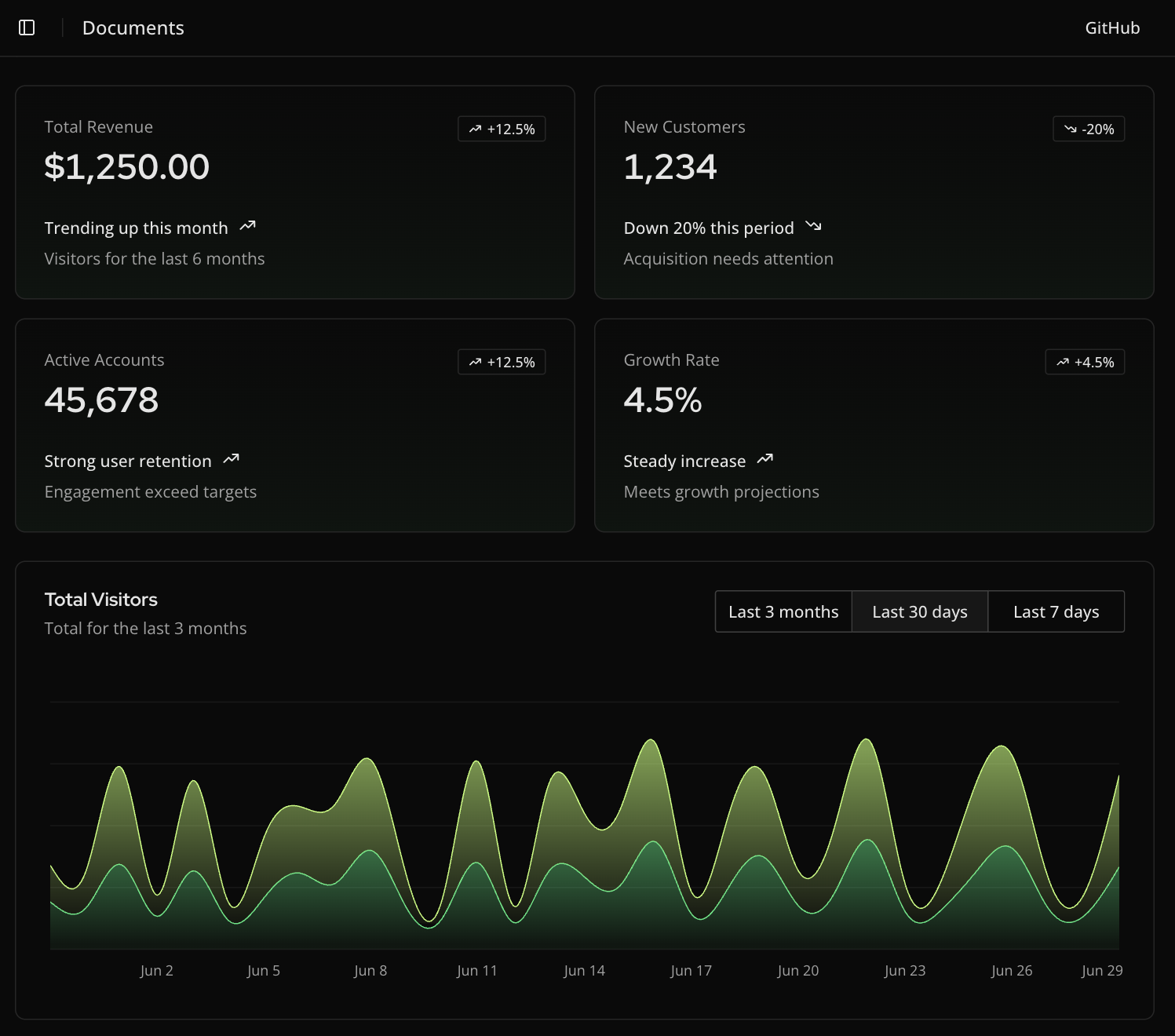
Features
Everything you need to work with all your data

Connections
Connect all your data tools
Link Stripe, Notion, Google Sheets, and databases together. No copying data between systems. Everything updates in real-time automatically.

Queries
Pull the data you want, your way
Visual query builder for business users. Full SQL editor for technical users. See the SQL we generate. Modify it if you want. Both paths are first-class.

Sharing
Data is meant to be shared
Share entire pages or just specific sections. Control when data refreshes. Your team sees what they need. No rigid dashboard permissions.

Data Pages
Build flexible data pages, not just dashboards
Create pages with any combination of tables, charts, and forms. Mix sources freely. Rearrange layouts. Change views without calling support. Like Notion, but for data.
Integrations
Connect all your tools, not just databases
From spreadsheets and SaaS tools to Postgres, Gooi connects to the tools your team already uses. No migrations, no data copying—just instant insights across your entire tech stack.
5 out of 5 stars
"We spent two hours a day on manual reporting copying data to update on the sheet. We use Stripe, we use Knack, we use QuickBooks... they don't talk to each other. Gooi totally changes my scope of work and make it a whole lot easier..."
Pricing
Open source, transparent pricing
Start free, scale with confidence. Or self-host on your own infrastructure.
Self-Hosted
For self-hosters wanting full control over their data.
$0
Join the waitlist- Unlimited users
- Unlimited data connections
- Unlimited data pages
- Unlimited data syncs
- Community support
Personal
For individuals, hobbyists, and personal projects.
$12/month
Join the waitlist- Workspace for 1 user
- Up to 3 data connections
- Unlimited data pages
- 300 data syncs per month
- Community support
Pro
Most popular
More power for professionals, freelancers, and solopreneurs.
$29/month
Join the waitlist- Workspace for 1 user
- Unlimited data connections
- Unlimited data pages
- 1000 data syncs per month
- Email + Community support
Team
Coming soon
Team who need more power and control.
Monthly
- Multiple users
- Unlimited data connections
- Unlimited data pages
- 3000 data syncs per month
- Email + Community support
FAQ
Questions about Gooi?
Ready to connect all your data?
Join the waitlist
Be the first to know when Gooi is ready, get early access and exclusive updates.